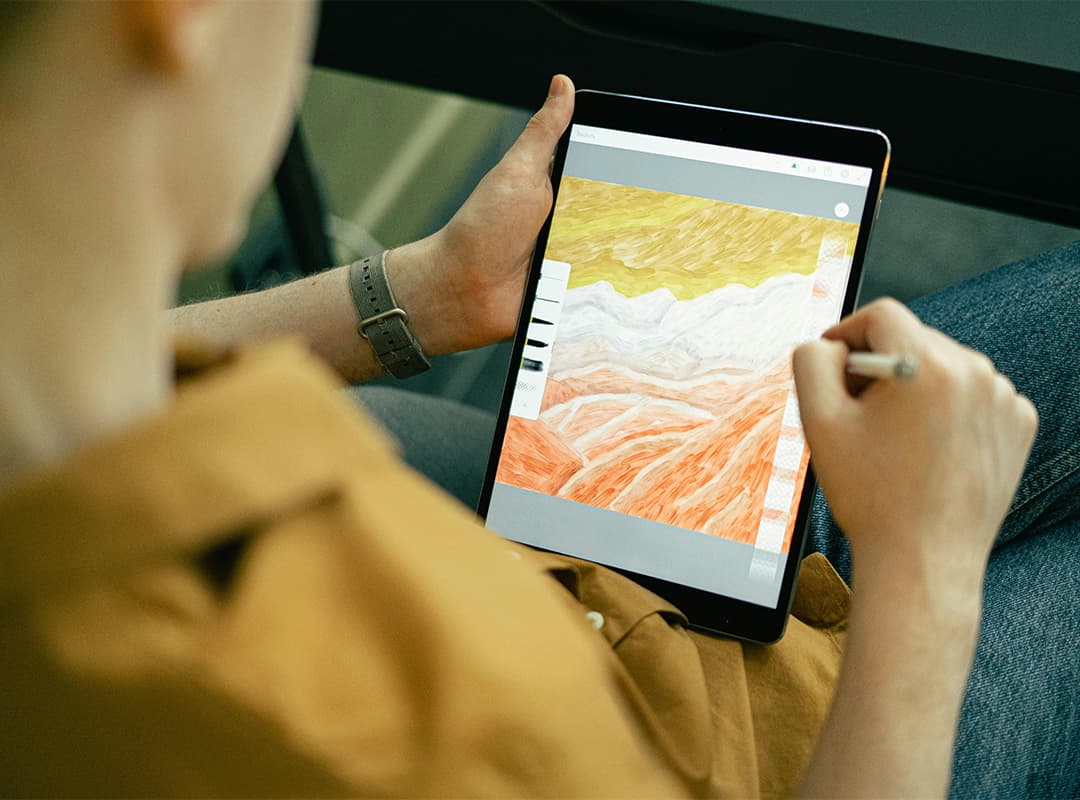Navigating and viewing 3D spaces can be a thrilling experience, especially with the advancements in technology that allow us to explore virtual environments like never before. Whether you’re exploring a virtual museum, a real estate listing, or an interactive game, understanding how to effectively navigate these 3D spaces can enhance your experience significantly. Here are some essential tips to help you make the most of your 3D viewing and navigation, including the use of tools like the Pix Panorama Camera.
1. Familiarize Yourself with Controls
The first step in navigating any 3D environment is to familiarize yourself with the controls. Different platforms may have varying control schemes, so take a moment to review the instructions or tutorial provided. Common controls often include:
- Mouse Movement: Move your mouse to look around the environment.
- Keyboard Shortcuts: Use keys to move forward, backward, or sideways.
- Scroll Wheel: Zoom in and out for a better view of details or a broader perspective.
Knowing how to control your view and movement will help you navigate with ease.
2. Use the Right Tools
Having the right tools can significantly improve your 3D experience. For instance, the Pix Panorama Camera is an excellent choice for capturing high-quality 3D images. This camera allows users to create immersive panoramas that can enhance virtual tours and provide a more engaging viewing experience. Consider using similar tools that suit your needs to create and explore 3D environments.
3. Adjust Viewing Settings
Many 3D applications allow users to adjust settings such as field of view, depth perception, and rendering quality. Experiment with these settings to find the configuration that feels most comfortable for you. A wider field of view can help create a more immersive experience, while adjusting depth settings can enhance clarity and realism.
4. Explore Interactive Elements
3D environments often contain interactive elements designed to enhance your experience. Look for hotspots, clickable objects, or information panels that provide additional context or allow you to engage with the space. Taking the time to explore these features can lead to a richer understanding of the environment you’re navigating.
5. Use the Mini Map or Navigation Aids
Many 3D applications include mini maps or navigation aids to help you orient yourself within the space. These tools can provide a top-down view of the environment, showing your current location and nearby points of interest. Refer to these aids frequently to avoid getting lost and to plan your route effectively.
6. Take Breaks and Adjust Comfort Levels
If you’re spending an extended period in a 3D environment, remember to take breaks to avoid fatigue. Prolonged use of virtual environments can lead to discomfort, especially in your eyes. Take regular breaks, stretch, and adjust your viewing distance if needed to maintain comfort.
7. Experiment with Different Perspectives
One of the advantages of 3D environments is the ability to view scenes from various angles and perspectives. Don’t hesitate to rotate, zoom, and shift your viewpoint to fully appreciate the spatial relationships and details within the environment. This exploration can reveal new insights and enhance your overall experience.
Navigating in 3D spaces can be an exciting journey filled with discovery and exploration. By familiarizing yourself with controls, using the right tools like the Pix Panorama Camera, and adjusting your settings, you can enhance your viewing experience. Remember to engage with interactive elements, utilize navigation aids, and take breaks to ensure comfort. Embrace the freedom that 3D environments offer, and enjoy the immersive experiences they provide!